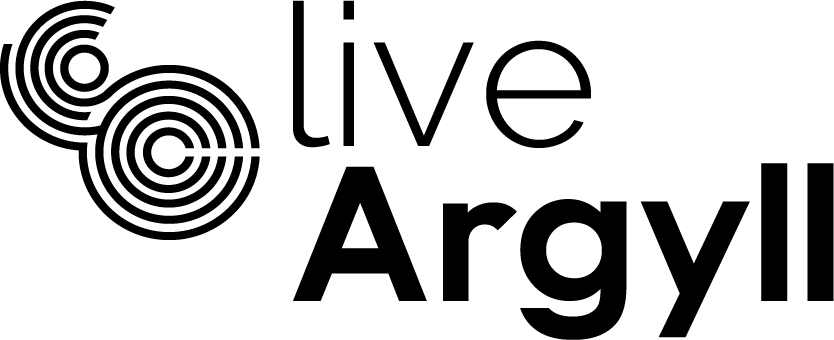If you have library books or items out on loan, and you would like to request to renew them, you can use the form below to tell us. Once your request has been processed, you will be able to see your new due dates for your renewed items by logging in to our online library system.
Or you can renew your items on the online library system –
- Login to the online library system (you will need your Borrower ID which is the barcode from the back of your library card, and your PIN number) and access the My Account ~ Summary listing page.
- Select the link to display all Current loans.
- If you want to renew individual loans select by ticking the checkbox for each loan you would like to renew then click Renew Selections.
- If you want to renew all your current loans, click Renew All.
Now please wait while the system processes your selections. Your list of loans will be returned showing the result for each renewal in the status column. Some renewals may not be successful. Please note the new due date for each loan.
"*" indicates required fields